Welcome to my blog. If you are facing problem to read Bangla, 1st download the Bangla font. Click the below link.
After download:
Copy this font and go to here from your computer:
Start>>Run>Type Fonts>
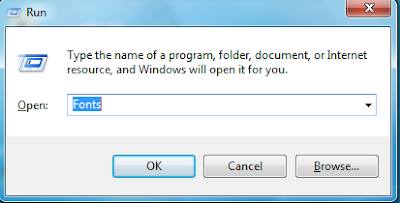
And past font here.
How to fix Bangla font for Mozilla Firefox browser???
Click tools menu from top > Click option > Click on contents.
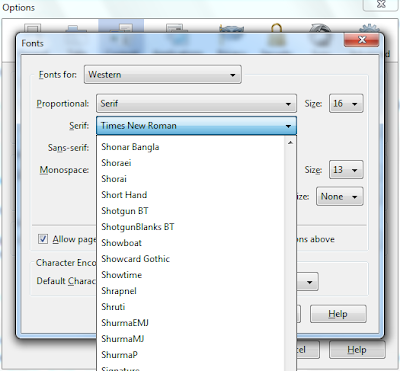
> Contents > Advanced
Click on the drop down list for option Fonts. Select Bengali from this list.
Complete all the option fields as in the following image (you may choose your any favorite bangla font) and then click on ok.
For Bangla typing software: Click Here...
How to configure Bangla for Opera Mini???
Type 'about:config' in the opera mini address bar to load the power-user setting of Opera Mini.

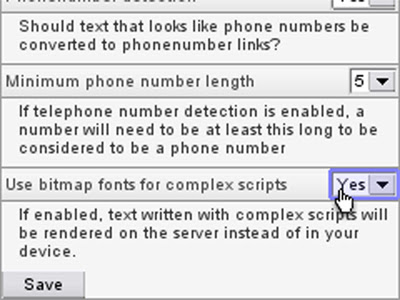
Select: Yes
Click: save and exit.
Type 'about:config' in the opera mini address bar to load the power-user setting of Opera Mini.
Scroll down and enable the option 'use bitmap fonts for complex scripts'
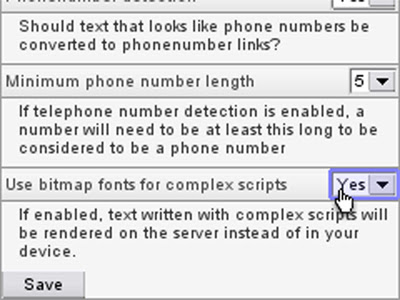
Select: Yes
Click: save and exit.











 Bangladesh Taka Converter
Bangladesh Taka Converter